updated: 17/02/2022
What is ONE CLICK CONFIG?
In customize / Theme Operation Mode Setting /
When set to FSE Translation Theme or Classic Theme, this function allows you to change fonts, colors, font sizes, etc. all at once.
When set to Full Site Editiong Theme, only two types, default and boilerplate, can be selected.
This is because the theme design changes move from the customizer to the editor.
WordPress 6.0 will add style variation functionality, but the emulsion theme (still available by activating the gutenberg plugin) has already added a file for simple style variations in version 2.2.4. ..
If the theme scheme is Full Site Editiong Theme, the customizer “Easy Setup” is not available. You can use the style variation of the editor (beta) instead, so use that
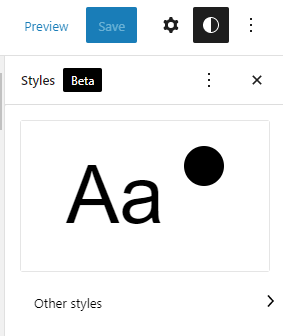
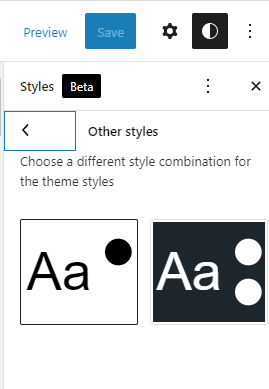
Why did you create One Click Config and what are the benefits?
I think that users have a purpose and a preference, such as wanting to create a dark website or a minimal design website.
The theme has a lot of settings for customization, but it takes a lot of learning time to create it while checking each of the many settings one by one.
The emulsion theme has prepared a design pattern to make your favorite website easier and faster. One Click Config is a function that allows you to switch designs with a single button.
This feature will help you build a website that suits your tastes.
The emulsion-addons plugin allows for detailed customization.
I have set the emulsion-addons plug-in, but will it be overwritten?
Technically, this feature dynamically changes the theme’s default settings. If you have already set the color scheme, functions, etc. in the customizer of the emulsion addons plug-in, those settings take precedence.
You can also reset the schema settings to their initial state. You can also easily restore the theme to the first installed state by resetting the theme settings from the advanced settings of the customizer.
Classes corresponding to each scheme such as scheme-midnight are added to the body element for each scheme, so you can use them to add custom CSS
What changes does Sheme make?
This feature will be added with new Scheme in future theme updates, but currently, the following types are registered in Scheme. I would like to briefly introduce it.
Default
The default is to set the default value to the default setting of the theme.
Midnight
Change to an indigo dark design.
The color scheme differs depending on whether the plug-in is installed or not. If you don’t use the plugin, the color scheme will be simpler.
For font, Google Raleway font is applied.
The posting date will be changed XX ago in advance.
Daybreak
Change to a light and bright design.
The menu will be replaced with a simple one.
On the post archive page, the featured image will be displayed in the background.
For font, Google Raleway font is applied.
The posting date will be changed XX ago in advance.
Bloging
Change to a white clean design.
For the font size, a larger font size is applied.
The author icon is displayed in large size.
Featured images are not displayed on the post archive page. It will be a simple display
Main width changed from 1280px to 960px
The length of the summary sentence will be shorter。
For font, Google Raleway font is applied.
The posting date will be changed XX ago in advance.
The wide setting and full width setting of the block editor are disabled.
Grid
Display all archive pages in a grid layout.
For font, Google Raleway font is applied.
Stream
The Stream layout is a theme-specific layout that appears lower than the grid.
Each article has a preview feature that allows you to view the body without having to navigate the page. You can browse multiple pages in a specific category without page transitions.
View all archive pages in stream layout
Known issues
If you enable the plugin, the customizer does not reflect the real-time preview. If you change the Scheme, please reload the browser after saving.
Scheme has already been added in ver1.5.4, but we are currently fixing bugs. Stay tuned for future updates.